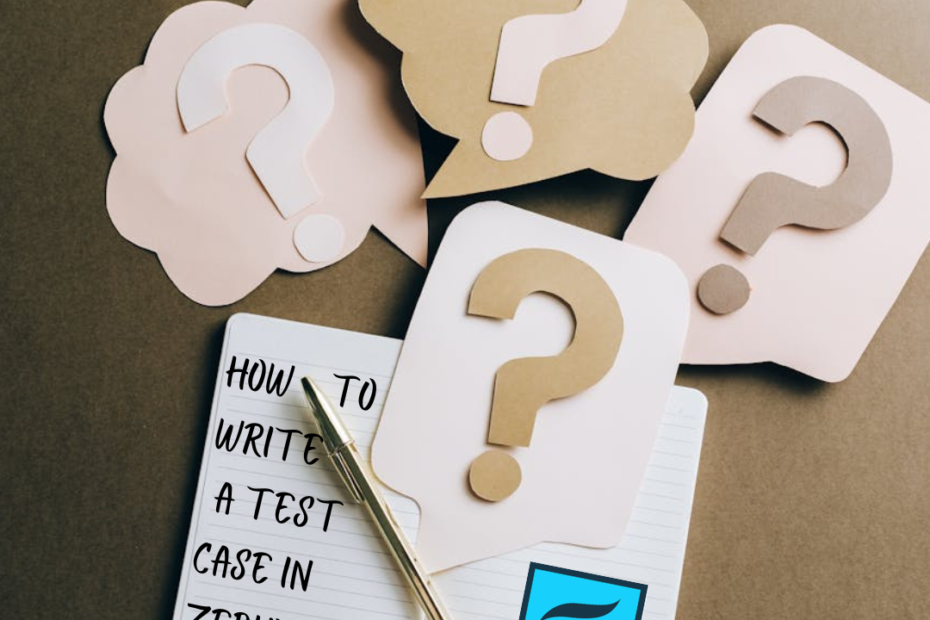What is Zephyr Squad?
Zephyr Squad is a popular test management solution designed to seamlessly integrate with Jira, the widely-used project management tool. It provides teams with the ability to plan, execute, and track testing activities directly within their Jira projects, fostering a unified workflow for both development and quality assurance teams.
With Zephyr Squad, teams can create, manage, and organize test cases, link them to user stories or epics, and track execution progress alongside sprint planning. Its intuitive interface and robust reporting capabilities enable clear visibility into testing progress, helping teams ensure quality while maintaining agility.
This tool is especially valuable for organizations adopting Agile or DevOps practices, where rapid feedback and traceability are critical. By integrating testing directly into the development pipeline, Zephyr Squad empowers teams to deliver high-quality software efficiently and collaboratively.
For full details of what Zephyr Squad offers, don’t forget to check them out online ~_^
How to Write a Test Case in Zephyr Squad
Since we covered what Zephyr Squad is and how it benefits you and your team from using it, let’s get into some real work and see how we can actually add a test case.
Access the Test Management Module
Zephyr Squad will be added to the Apps section on the left navigation panel and it will be accessible by clicking on Zephyr Squad in the Apps section or if available in the project’s navigation from the Zephyr Squad tab. The look might differ based on the organization’s settings in Jira or on the Jira version your organization is using.

Creating the Test Case
As a user, you can create the test case by clicking on the + New Test Case in the Zephyr Squad UI or by adding on the ticket you are creating it for directly (Click on Apps just under the summary of the ticket > select Zephyr Squad > scroll down to the new section that appeared > then select Create a new test case link).
Apps > Zephyr Squad UI > New Test Case

From ticket > Apps > Zephyr Squad > Create a new test case

From ticket > Apps > Zephyr Squad > Click on + (already linked to other TCs)
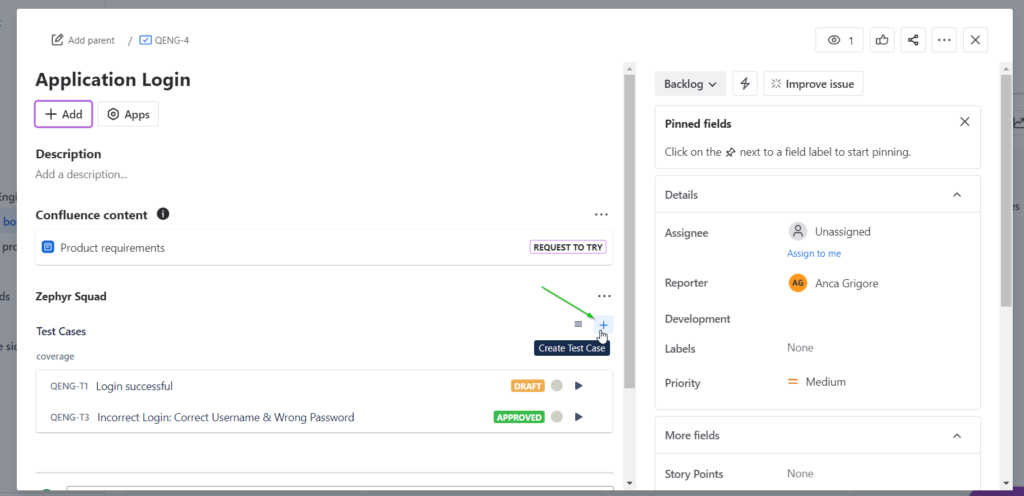
If you’d rather check out the video version on how to create test cases, please check out my tutorial below.
Common Pitfalls and How to Avoid Them
While Zephyr Squad simplifies test management, some common challenges can hinder its effectiveness. Here are the pitfalls to watch out for and how to address them:
Overlooking Jira Issue Links
Pitfall:
Test cases are often written in isolation without being linked to specific Jira issues like user stories, bugs, or epics. This can result in poor traceability and difficulty in tracking which requirements have been tested.
How to Avoid:
Always link your test cases to relevant Jira issues. This ensures clear traceability between requirements and testing efforts. Use the “Traceability” feature in Zephyr Squad to establish relationships between test cases and development tasks.
Writing Vague Test Steps
Pitfall:
Test steps that are too generic or lack sufficient detail can confuse testers, especially when team members rotate or new members join. For example, a step like “Check login functionality” provides little guidance on what to do or verify.
How to Avoid:
Write clear, concise, and actionable steps. Include specific inputs, expected outcomes, and any necessary prerequisites. For instance, instead of “Check login functionality,” write:
- Navigate to the login page.
- Enter a valid username and password.
- Click the “Login” button.
- Verify that the user is redirected to the dashboard without errors.
Skipping Test Execution Status Updates
Pitfall:
Test execution statuses (e.g., Pass, Fail, Blocked) are left outdated, leading to inaccurate reporting. Stakeholders lose visibility into the true progress of testing efforts.
How to Avoid:
Regularly update the execution status during and after the test cycle. Use Zephyr Squad’s execution module to log results promptly, and add notes for any failures or blockers to facilitate quicker debugging.
Ignoring Updates to Test Cases
Pitfall:
Test cases often evolve as requirements change. Without a clear process for updating them, teams may inadvertently use outdated test steps, leading to inaccurate results or missed coverage.
How to Avoid:
Establish a process for reviewing and updating test cases regularly. Communicate changes to the team through comments or notifications in Jira. Use labels or tags to differentiate test cases for specific releases or sprints, ensuring everyone is aligned on the latest versions.
If you’d like to read more on best practices when writing test cases, please check out this article ~_^
Conclusion
Incorporating Zephyr Squad into your testing workflow can significantly enhance team productivity and collaboration. By seamlessly integrating test management with Jira, it provides an all-in-one solution for planning, executing, and tracking test activities.
Avoiding common pitfalls like vague test steps, outdated statuses, and poor traceability will ensure your team gets the most out of Zephyr Squad. When used effectively, it fosters a culture of quality, helping teams deliver better software with confidence.